Working in IT for MANY years (on and off before, and full time since, 1993) as I have, inevitably, technology finds its way into the home. For most of that time, we rented and so networking was limited to wireless and some wires strategically ‘hidden’. Most of the time, it was a mess.
When we relocated to Huntsville, Alabama in 2019, we chose to have a home built rather than bid on an existing property. This gave the opportunity to integrate the network into the house. The idea being that nothing about the network would be visible apart from an access point mounted to the ceiling of each floor.
A number of things were decided early; where would the network equipment be located, where would TVs be located, which bedroom would be an office, where access points would be needed, and where were the likely spots for cameras.
We were able to get a local cabling vendor (Dr. Eddie) with whom the builder was willing to work. Right before drywall went up, we walked the property and chose our locations for network drops and the wiring was run. We ended up with 26 drops throughout the house; 2 behind each TV, some in the garage, several in my wife’s office, and one in the ceiling both downstairs and upstairs for access points. We also had several run to the eaves for outdoor cameras. All these runs were homed in an upstairs closet. Once we moved in, I built a small rack and mounted the patch panel in it. Dr. Eddie was thoughtful enough to include a coax run from the master bedroom closet where all the coax in the house terminated, to the upstairs location so that the cable modem could sit in the rack.
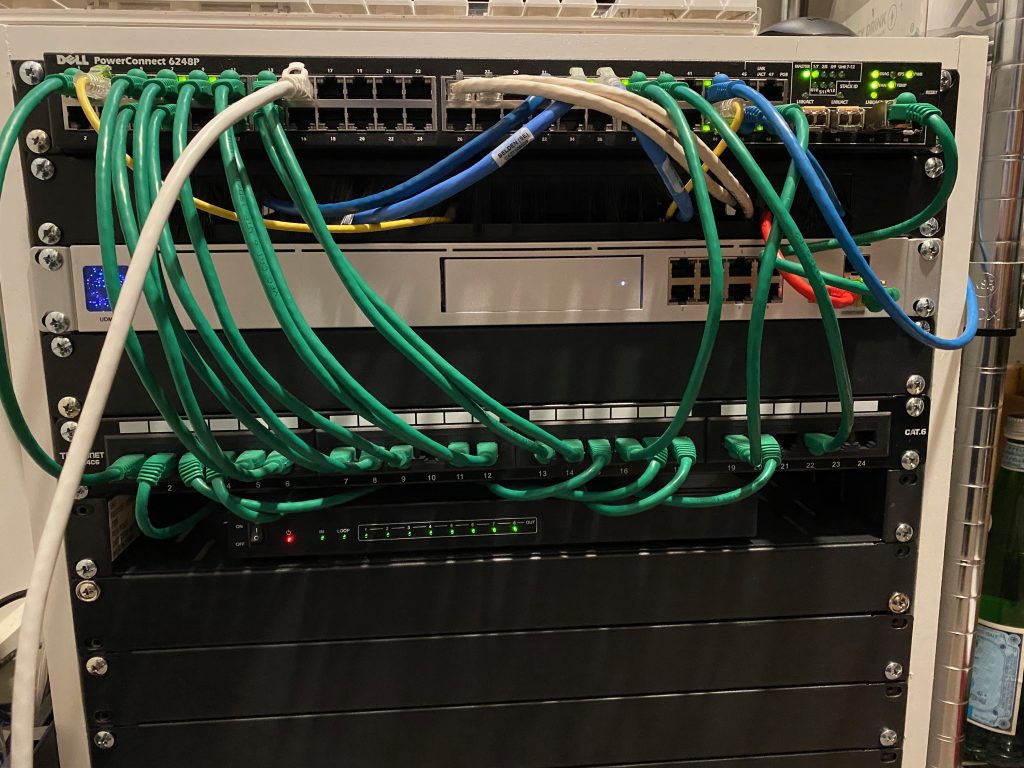
When we had the first ISP available (WOW) do their install, we used a small 24-port unmanaged switch. Several months later, Google Fiber (GF) became available. For that install, the tech was able to run the fiber in through the attic and down to the rack along side the existing Ethernet cable. At this point, we purchased a Ubiquiti Dream Machine Pro (UDMP) so that we could have the GF as our primary ISP and have the UDMP fail over to the WOW cable connection if needed. Next, Ubiquiti cameras and access points were added, so an 8-port POE+ switch was purchased to accommodate them.
After a few months of looking at the rack and not liking the mess I was seeing, I purchased a Dell 48-port Gigabit POE switch, some rack shelves and several 1U cover plates to try to reduce the mess. Finally, a 1×8 HDMI over Ethernet splitter was added so that a single video source can be sent to 8 TVs simultaneously. With that last addition, the rack is now as you can see in the photo above.
There are still a number of projects that I would like to tackle for the network. I want to add a number of additional cameras, and therefore want to upgrade the hard drive for the DVR portion of the UDMP to something larger than 3TB. I want to replace the Dell PowerConnect switch with a Ubiquiti Switch Pro 48 PoE. And finally, I want to add some quality cable management for a truly professional appearance.
Stay tuned…